6.5 Photography and video
Checklist: Photography and video in emergencies
- Focus on women and girls and what CARE is doing to help.
- Show the scope of the disaster: large crowds, people at distribution centres, tents in camps.
- Get images of CARE staff with CARE clothing engaging with communities.
- Remember to get headshots of key spokespeople.
- Be respectful: photos should reflect the dignity of the people being photographed
- Survivors, not helpless victims. Always obtain permission before taking photos.
Photos are necessary to support media, communications and fundraising work. A picture is worth a thousand words. Any news release or news story with a photograph is far more likely to get attention. Photos are required for fundraising appeals. When taking photographs, remember that you are talking about people, not things. A photograph that has no people in it is useless for media/fundraising purposes.
See the CARE Brand Standards – Standards for the Use of Images for guidance on ethics and photo credits; Annex 13.12 Photo training tips for advice on how to take good photos; Annex 13.13 Emergency Photography TOR for more detail about the style of photos needed in emergencies; and the sample Photographer contract. Please ensure to read the CI photo consent policy before taking pictures (Annex 13.19)
Video is extremely useful in raising media awareness. Many news outlets can no longer afford to send reporters to the scene of a disaster, and so rely on aid agencies like CARE for ‘b-roll’, or raw footage of the situation to use in their news coverage. Staff or the Emergency Communications Officer can take video images with their smart phone, flipcam or camcorder and share it with COMWG for use with traditional media; to create short videos for CARE websites; or for fundraising purposes. Useful for media:
- Several 20-second clips of the situation to set the scene, i.e. people digging through rubble; a food distribution; people wading through floodwaters.
• Quotes or an interview from a CARE staff member about the situation (30-60 seconds)
See Annex 13.14 Video Tips for more advice and tips on how to use video.