20. IT and Telecommunications
1.1 Role of telecommunications and IT in an emergency
1.2 Role of Telecoms and IT Support Manager in the emergency team
1.3 CARE International (CI) roles and responsibilities for telecommunications
Checklist
- Ensure staff understand that telecommunications are essential for staff safety and security.
- Ensure that back-up communications systems are available.
- Ensure staff know and follow basic communication protocols.
2.1 Telecommunications and staff safety and security
2.2 Back-up communications systems
2.3 Communication protocols
| Action | Responsible | Involved | Approval | Timing |
|
CO telecoms officer | CO ERT | Country Director | Immediate |
|
CO telecoms officer | CO ERT | Country Director | Immediate |
|
CO telecoms officer | CO ERT | Country Director | During assessment |
|
CO telecoms officer | CO ERT | Country Director | During assessment |
|
CO telecoms officer | CO ERT | Country Director | Immediate |
|
CO telecoms officer | CO ERT | Country Director | During assessment |
|
CO telecoms officer | CO ERT | Country Director | After assessment |
|
CO telecoms officer | CO ERT | Country Director | During assessment |
|
CO telecoms officer | CO ERT | Country Director | After assessment |
|
CO telecoms officer | CO ERT | Country Director | During or immediately after installation |
Checklist
- Assess the telecommunications and IT options available and ensure the assessment team has adequate primary and back-up means of communication.
- Determine the telecommunication requirements for response operations, and develop and implement a telecommunications and IT systems plan.
The assessment and operational planning process should include an analysis of the telecommunications and IT requirements for the response. The telecoms and IT assessment should record the current inventory and assess what is available locally or can be rapidly procured. The impact of the disaster on communications infrastructure, and the functionality of systems for immediate and future requirements for the CARE operations, need to be quickly assessed.
4.1 Telecommunications and IT minimum standards
4.2 Telecommunications options
4.3 Telecommunications and IT capacity for the assessment team
4.4 Conducting an assessment of the telecommunications and IT situation
4.5 Determining the requirements for CARE’s planned operations
4.6 Implementing the telecommunications and IT systems plan
Checklist
- Consider the advantages and disadvantages of landlines, mobile phone systems, satellite phone and internet systems, and HF and VHF radio.
Additional reference to communications system components can be found in Chapter 3.9 of the CARE International safety & security handbook.
5.1 Landline and mobile phone systems
5.2 Portable satellite telephones and internet systems
5.3 Radio transceivers
Checklist
- Plan for adequate computer hardware needs and ensure there is sufficient capacity to meet emergency needs.
- Ensure you have the right specific software for satellite email to keep costs down.
- Ensure computers have adequate, legal software.
- Ensure power supply systems are safe and effective.
6.1 Computer hardware requirements
6.2 Software requirements
6.2.1 Satellite internet/email
6.2.2 Legal software
6.3 Power supply systems
Checklist
- Put in place an asset management and control system for telecommunications and IT hardware.
- Ensure regular maintenance and risk management.
- Make sure new staff is equipped, and departing staff return equipment.
The Telecommunications Officer must ensure adequate hardware maintenance and support. This includes the following:
7.1 Asset management and control
7.2 Maintenance
7.3 Risk management
7.4 Equipping new staff
Procurement of telecommunications and IT equipment should be managed by the procurement unit consistent with other operational purchase requirements. The following special considerations should be taken into account for telecommunications equipment:
- The Country Director should instruct the procurement unit to give telecommunications equipment the highest priority, because it is linked directly to staff safety and security requirements.
- Wherever possible, equipment should be procured locally to save time and import concerns.
- Before importing any telecommunications equipment, the office must be familiar with government regulations, including import regulations or restrictions, and customs duties affecting on satellite technology. Be aware that even if not prohibited, customs duties can be extremely high. In this case, it is often easier for personnel to hand-carry equipment into the country for personal use rather than to formally import equipment.
- CARE USA can provide assistance to procure telecommunications equipment, as they have a standing agreement for the supply of satellite phones through a supplier, Danimex. Requests for this support should be directed to the CARE USA procurement department.
- Radio communications protocols are attached in Annex 20.12 Communications protocols
- Wall posters for radio rooms-see Annex 20.13 Wall posters
- Procedure Words (ProWord) List
- Includes phonetic alphabet
- Number pronunciation
- Radio procedures
- Radio operator checklist
- Channel/frequency list
- See Annex 20.14 Radio operator requirements job description
- Satellite phone protocols for an emergency
- Establish a regular time and person to call each day
- Keep the call short and the communication clear
- Identify yourself and your current location
- Pass on the message/status for that day
- Inform the contact person of your coming travel plans
- Communications trees
- Field team reporting procedures
- Tracking of vehicles-see section 2 above security for further details
- Always call the contact person or radio room operator and report travel plans and establish times for the next contact
- Radio room staff are to record all staff travel details and ensure contact is made at the allocated times
- Crisis response communications-see section 2 for further details
- User training and orientation
- All staff members using radio systems must undergo training on system usage and protocols
- Staff using satellite phones also needs to undergo brief training to ensure correct and effective use.
- Establish any UN presence involved with telecommunications and/or IT coordination. The lead UN agency for radio systems is typically WFP. UNICEF is the lead agency for IT systems. Identify what systems are potentially available and where, as these would assist CARE International in the emergency. Find out about any cluster/group meetings that CARE may be involved in to join in sharing resources.
- Identify other UN agencies and their contact people who may also be involved with telecommunications and IT, for example, OCHA and UNJLC.
Identify other international organisations working in the emergency that may be in a position to share resources with CARE. Contact agencies/NGOs such as TSF (Télécoms Sans Frontières) and NetHope. Many agencies are setting up communications during an emergency and may be in a position to assist in some form. Internet cafés are one example.
- Rapid installation of internet through Vsat: In February 2005, CARE Canada hired a contractor to set up a Vsat system, allowing for immediate internet connection and an internal LAN. CARE Canada had prior contacts within the Vsat installation company, which allowed the rapid installation. As there were no service providers in Banda Aceh, an outside ISP provider was required. Vsats were installed in Banda Aceh, Simeulue and Medan, and other NGOs were able to share access to the service which helped share costs.
- Initial set up for internet access: CARE India set up their first office in a hotel in Chennai, which provided immediate access to the hotel’s internet connection. Two computers, a printer and a modem were hired, which enabled operation during computer procurement.
- Internet cafes: In many of the COs, field staff used internet cafés to send reports.
- Increased access to telecommunications: To enhance communication, some CARE India personnel were provided with mobile phones during the emergency operation, although this was not normal policy.
- Back-up communications means: Satellite phones were used by CARE Somalia staff, because other modes of communication were unreliable.
- Satellite phone credit: As there were no satellite phone suppliers in Puntland, CARE Somalia staff required an alternative mode through which to purchase phone credit. A system was developed where credit was bought and received through email.
- IT starter kits ready for an emergency: HQ could have a spare laptop that is set up as a server with a WiFi card. The laptop would be kept in a central area of the country to allow for rapid deployment. Information from the centralised database (such as forms and policies) would be loaded onto the laptop.
- IT policy: Clear IT policies should outline the procurement of IT material, network design, set-up and service providers, and the IT team should be involved from the beginning of an emergency. Problems were encountered in Banda Aceh, because computer hardware and software (some of which was faulty) came from a variety of sources without the IT team’s input.
Satellite phones: HQ in COs should have a satellite phone to communicate with the field, because calls between satellite phones are inexpensive. The satellite phones should act as back-up in case of communication breakdown.